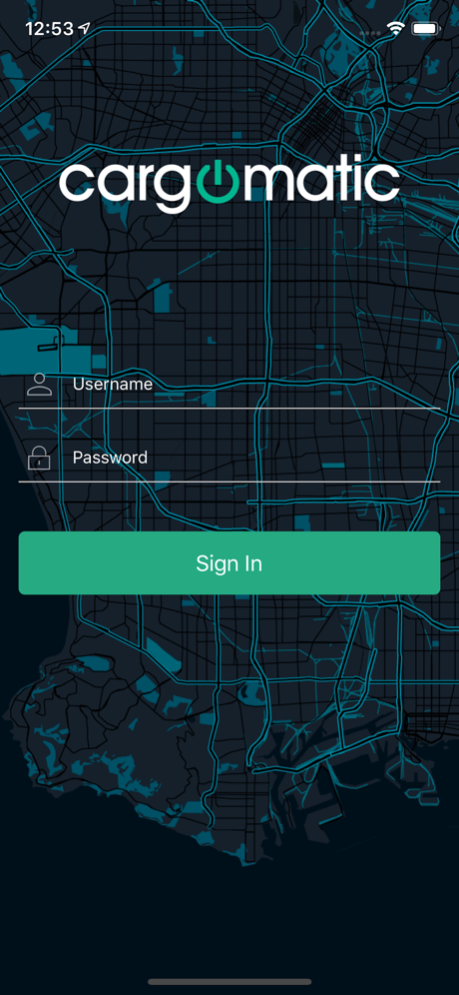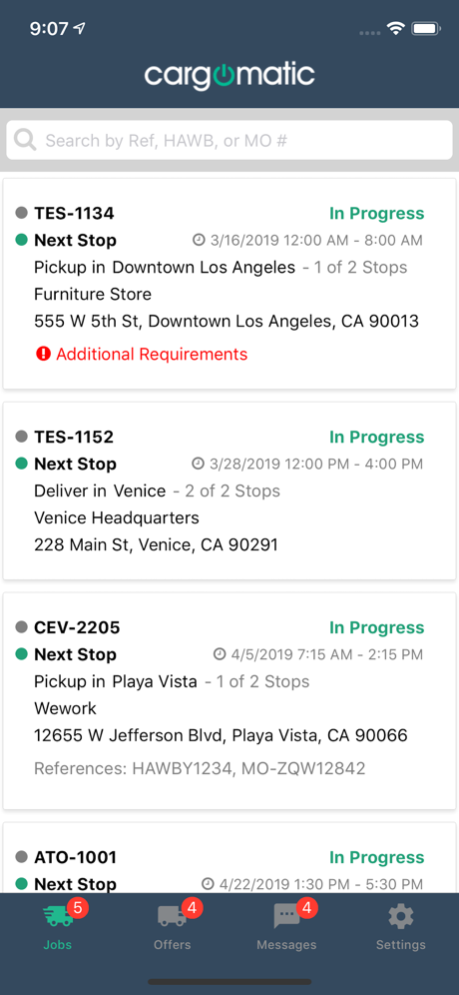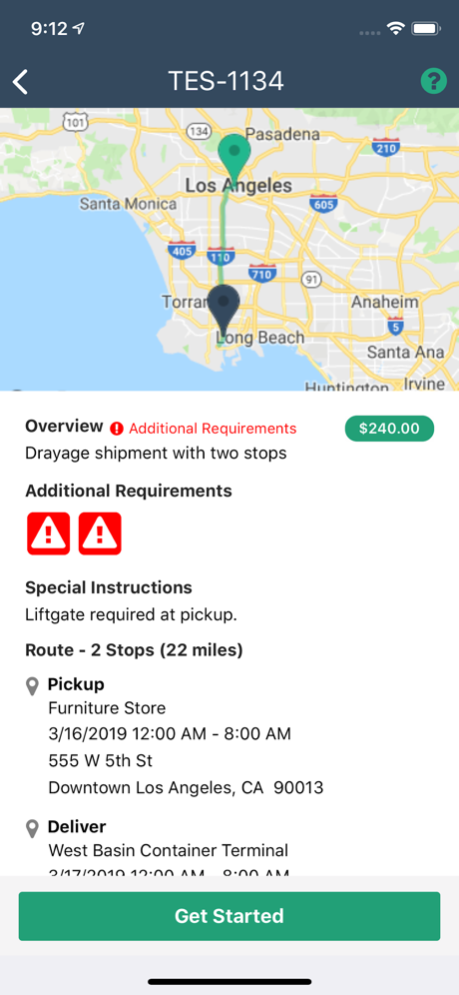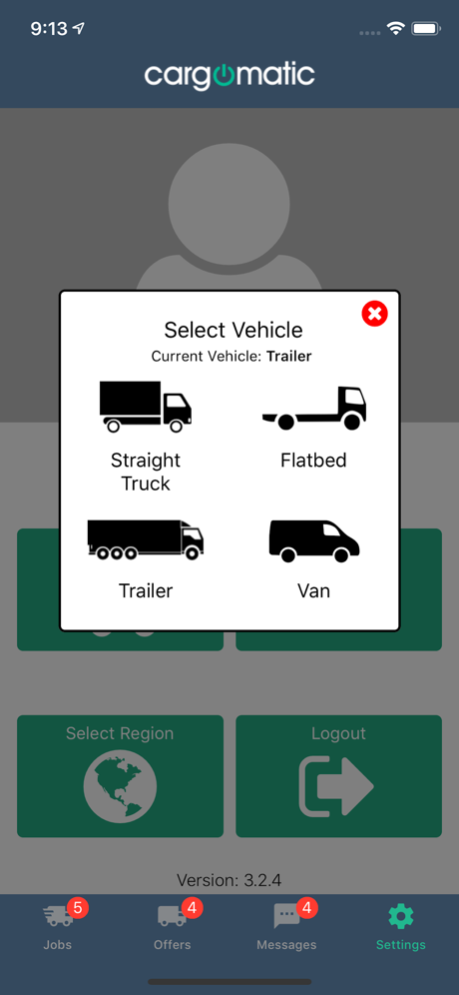Cargomatic Driver 3.7.2
Continue to app
Free Version
Publisher Description
Cargomatic is an on-demand technology that connects shippers with nearby carriers who have extra space on their trucks.
NOTE: Before downloading the Cargomatic Driver App, please complete your profile at cargomatic.com.
The Cargomatic Driver app allows carriers to manage freight directly from their phone, including:
- view available shipment offers in real time
- accept shipment offers
- view list and details of accepted jobs
- receive driving directions
- take a picture of the bill of lading and input name of a representative
- take a picture of the POD and input name of a representative
Cargomatic allows trucking companies to market excess capacity and accept extra shipments that are on their delivery routes.
We offer LTL, FTL, and drayage shipping solutions. Our carrier network includes bobtails, tractor trailers, and cargo vans.
**How Cargomatic Works**
Shippers log in to the Cargomatic Shipper App or at http://app.cargomatic.com and enter their shipment information (origin, destination, size, weight, etc.). Before the shipment is scheduled to be picked up, the shipment is displayed on the Driver App and a nearby carrier can accept the job using their smartphone.
By tendering shipments in real time, carriers only see shipments that are on or near their existing routes and ready for immediate pickup. This allows them to maximize the space on their trucks and reduce the number of vehicles a shipper needs to have on hand to accommodate peak business cycles.
Every day, tens of thousands of trucks with extra capacity are driving by manufacturers and logistics providers who have freight that needs to move in the same direction. Simply by connecting these parties through software, we can reduce truck emissions by improving the ratio of freight moved per vehicle-miles traveled.
Disclaimer: Continued use of GPS running in the background can dramatically decrease battery life.
Feb 8, 2024
Version 3.7.2
Bug fixes
About Cargomatic Driver
Cargomatic Driver is a free app for iOS published in the Office Suites & Tools list of apps, part of Business.
The company that develops Cargomatic Driver is Cargomatic, Inc.. The latest version released by its developer is 3.7.2.
To install Cargomatic Driver on your iOS device, just click the green Continue To App button above to start the installation process. The app is listed on our website since 2024-02-08 and was downloaded 11 times. We have already checked if the download link is safe, however for your own protection we recommend that you scan the downloaded app with your antivirus. Your antivirus may detect the Cargomatic Driver as malware if the download link is broken.
How to install Cargomatic Driver on your iOS device:
- Click on the Continue To App button on our website. This will redirect you to the App Store.
- Once the Cargomatic Driver is shown in the iTunes listing of your iOS device, you can start its download and installation. Tap on the GET button to the right of the app to start downloading it.
- If you are not logged-in the iOS appstore app, you'll be prompted for your your Apple ID and/or password.
- After Cargomatic Driver is downloaded, you'll see an INSTALL button to the right. Tap on it to start the actual installation of the iOS app.
- Once installation is finished you can tap on the OPEN button to start it. Its icon will also be added to your device home screen.